Address
304 North Cardinal St.
Dorchester Center, MA 02124
Work Hours
Monday to Friday: 7AM - 7PM
Weekend: 10AM - 5PM
Address
304 North Cardinal St.
Dorchester Center, MA 02124
Work Hours
Monday to Friday: 7AM - 7PM
Weekend: 10AM - 5PM
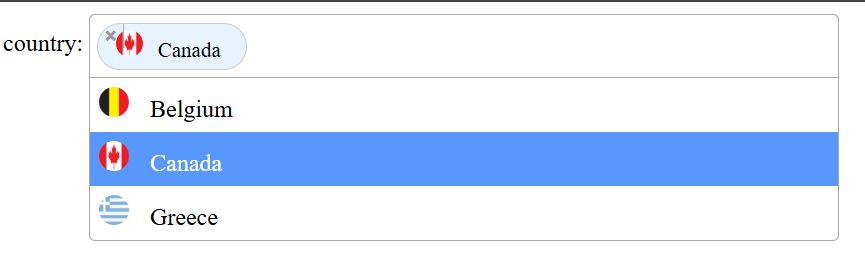
Have you ever wanted to create a user-friendly, Gmail-style tag input system where users can select from a list of options with avatars, flags, or images? In this tutorial, I’ll walk you through building a sleek, email-style multi-select dropdown using jQuery Select2, enhanced with country flags to make your UI not only functional—but also beautiful.
Let’s dive in! 💻
Select2 is a jQuery-based replacement for standard HTML select elements. It supports searching, tagging, remote data sets, and infinite scrolling. It also allows you to customize the rendering of options and selections, which we’ll use to add flag images beside each country name.
Before we get started, here’s what we’re building:
✅ A
multi-selectdropdown
✅ Gmail-style pills for each selected item
✅ Country flag images next to each option
✅ Clean and responsive UI
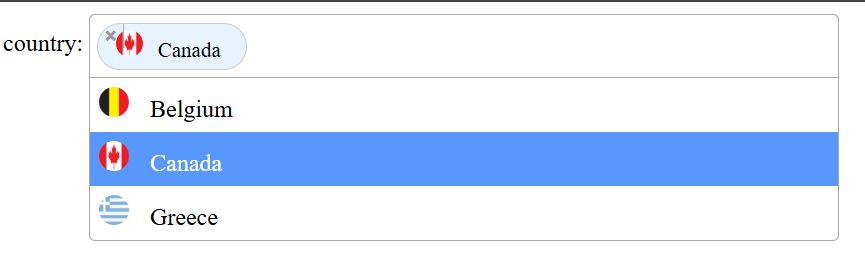
Make sure your image files (e.g., belgium.webp, canada.webp, greece.webp) are in the same folder as your HTML file or adjust the paths accordingly.
You can also use external flag image URLs from sites like Flagpedia or CountryFlags for more scalable options.